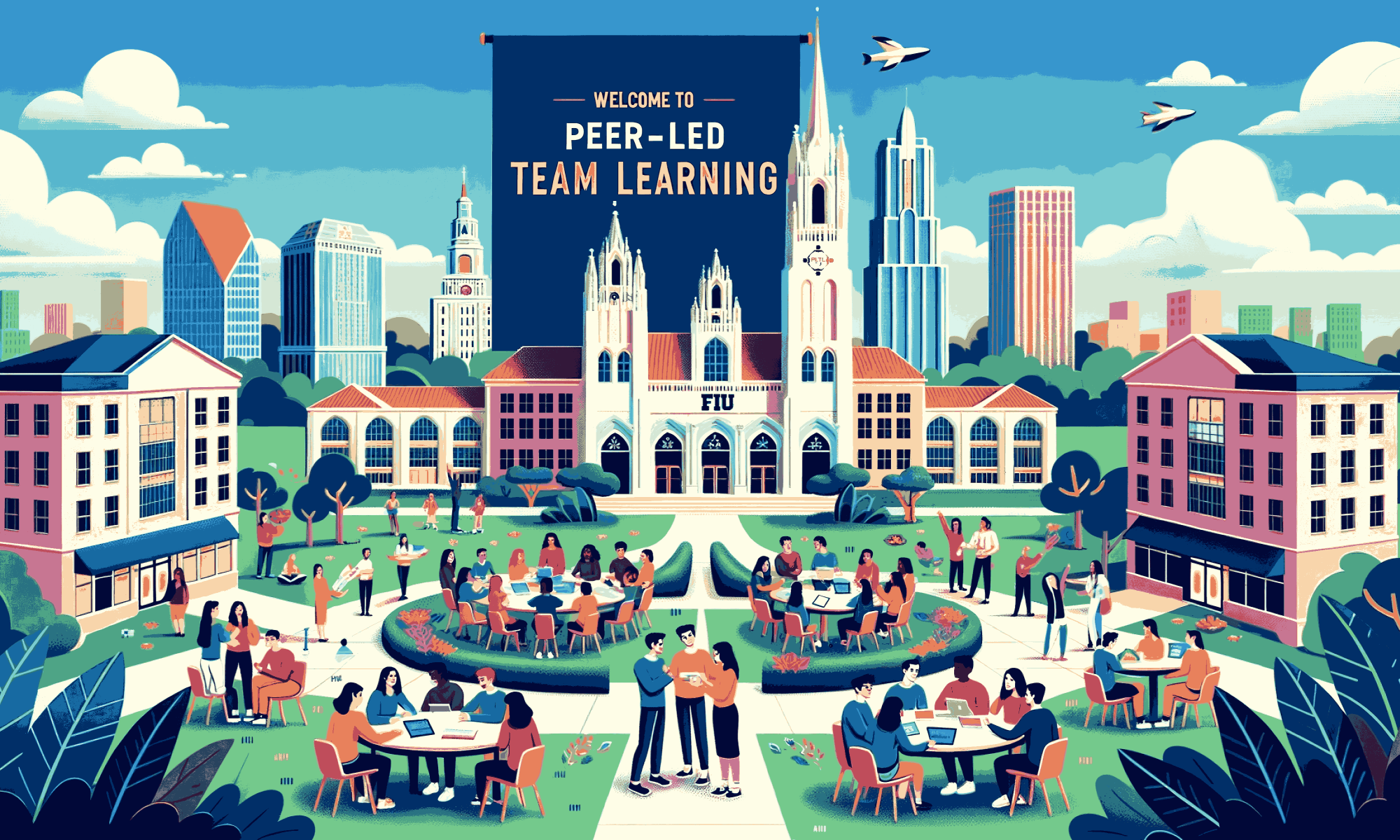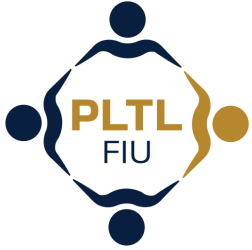📝 Introduction
If you’re required to or interested in participating in Peer-Led Team Learning (PLTL) for your course, you’ll need to enroll in a section for the semester.
🌟 I. Initial Enrollment Steps
1️⃣ Check Available Times
Before enrollment opens, view available PLTL section times:
👉 PLTL Section Times
2️⃣ Pre-Enrollment Reminder
🛑 Make sure you’ve registered BEFORE attending any sessions. You can verify you have registered for a session if you see it on canvas.
3️⃣ How to Register
- Visit: Head to the PLTL Registration Page.
- Read: Read the instructions thoroughly.
- View Courses: Click the “View Courses” button.
- Log In: You’ll be prompted to log in.
- Search: Use the “Category” dropdown to filter subjects and click “SEARCH”.
4️⃣ Confirmation
✅ After enrolling, a confirmation page will appear, and you’ll receive a confirmation email.
🌟 II. Special Circumstances
1️⃣ Important Notes
❗ You can enroll in ONLY ONE section per subject.
❗ We DO NOT override full sections.
2️⃣ For Multiple Subjects
- Email: Contact us with your second subject’s enrollment time. Provide us with the section number as you see on the registration page.
- Include: Full Name, Panther ID, Subject, Section Number, and at least 3 time choices.
🌟 III. Managing Your Enrollment
1️⃣ Drop & Re-Enroll
🔄 You can drop a section yourself. Once dropped, you may enroll in another section if seats are available (see drop instructions here).
2️⃣ Switching Courses
- 📆 Policy Reminder: Only changes within the first 3 weeks are allowed. Refer to the syllabus (might change per semester).
- Steps:
- Go to loadpltl.fiu.edu.
- Click “View Courses” and find the red “DROP” button.
- Drop your current section and then re-enroll.
🌟 IV. Troubleshooting
1️⃣ Error Message While Registering
- ⚠️ Cause: Error may be due to high traffic.
- 🌐 Website Check: Use https://loadpltl.fiu.edu/.
- 🖥 Device Switch: Try a different device.
- 💌 Contact Us: Email us with your Full name, Panther ID, subject that you are trying to register for, and three preferred session times, ensuring they’re on separate days from Wednesday to Saturday and include whether you prefer morning, afternoon, or evenings for each.
📩 For any changes or questions, please email us at pltl@fiu.edu.